- Email Campaign Management: Acelle provides a streamlined process for creating and managing email campaigns. Users can schedule emails, segment their audience, and personalize content to increase engagement and conversion rates.
Drag-and-Drop Email Builder: The intuitive drag-and-drop email builder allows users to design visually appealing emails without any coding knowledge. With a wide range of templates and customization options, creating professional emails becomes a breeze.
Automation and Workflows: Automation is a critical component of modern email marketing, and Acelle excels in this area. Users can set up automated workflows to nurture leads, welcome new subscribers, and re-engage inactive customers.
Advanced Analytics and Reporting: Understanding the performance of email campaigns is crucial for continuous improvement. Acelle offers detailed analytics and reporting features, enabling users to track open rates, click-through rates, and other key metrics.
List Management: Acelle's list management capabilities are robust, allowing users to import, segment, and manage their subscribers efficiently. Features like double opt-in, list cleaning, and custom fields ensure that your email lists remain healthy and engaged.
Integrations: Acelle integrates seamlessly with various third-party applications, including CRM systems, e-commerce platforms, and social media networks. This integration capability enhances the overall functionality and reach of your email marketing efforts.
Step 1: Installation
To install Acelle, you need a web hosting environment that supports PHP and MySQL. Follow these steps to complete the installation:
Download Acelle: Purchase and download the Acelle installation package from the official website or a trusted vendor.
Upload Files: Upload the downloaded files to your web server using an FTP client or your hosting provider’s file manager.
Create Database: Create a new MySQL database and user for Acelle. Note down the database credentials for use during the installation process.
Run Installer: Access the installer by navigating to the URL where you uploaded the Acelle files. Follow the on-screen instructions to complete the installation, entering the database credentials when prompted.
Step 2: Initial Configuration
Once installed, Acelle requires some initial configuration:
Admin Account: Create an admin account to manage your Acelle installation. This account will have full access to all features and settings.
Email Settings: Configure your email sending settings. Acelle supports various sending methods, including SMTP, Sendmail, and third-party email services like Amazon SES and SendGrid.
Branding: Customize the application’s branding to match your company’s identity. This includes adding your logo, choosing a color scheme, and setting up a custom domain.
Step 3: Importing Contacts
Before you can start sending emails, you need to import your contacts:
Create Lists: Organize your contacts into lists based on your marketing needs. For example, you can create separate lists for customers, leads, and newsletter subscribers.
Import Contacts: Import your contacts into Acelle using CSV files or by integrating with your CRM or other data sources. Ensure that your contacts have consented to receive emails from you to comply with email marketing regulations.
Step 4: Designing Emails
With your contacts in place, it’s time to design your emails:
Choose a Template: Select a pre-designed template from Acelle’s library or create your own using the drag-and-drop builder.
Customize Content: Add your content, including text, images, and links. Use personalization tags to dynamically insert subscriber information, such as names and locations.
Preview and Test: Preview your email to ensure it looks good on different devices and email clients. Send test emails to yourself and colleagues to check for any issues.
Creating and Managing Campaigns
Acelle’s campaign management features are designed to simplify the process of creating, sending, and tracking email campaigns.
Step 1: Creating a Campaign
Choose Campaign Type: Acelle offers various campaign types, including regular campaigns, autoresponders, and A/B testing campaigns. Select the type that best suits your goals.
Select Recipients: Choose the list or segment you want to target with your campaign. Use segmentation criteria to tailor your message to specific groups of subscribers.
Compose Email: Use the email builder to design your email. Ensure that your content is engaging, relevant, and aligned with your campaign objectives.
Schedule Delivery: Decide when you want your email to be sent. You can send it immediately or schedule it for a future date and time.
Step 2: Analyzing Campaign Performance
After your campaign is sent, it’s important to analyze its performance:
Open and Click Rates: Track how many recipients opened your email and clicked on the links. These metrics indicate the effectiveness of your subject lines and content.
Conversion Tracking: If you’re promoting a product or service, track conversions to see how many recipients completed the desired action, such as making a purchase or filling out a form.
Bounce and Unsubscribe Rates: Monitor bounce rates to identify any issues with your email list. High bounce rates may indicate that your list needs cleaning. Unsubscribe rates provide insight into how well your content is resonating with your audience.
A/B Testing Results: If you conducted A/B tests, compare the performance of different versions of your email to determine which elements were most effective.
Step 3: Optimizing Future Campaigns
Use the insights gained from your campaign analysis to optimize future campaigns:
Refine Segmentation: Use segmentation to target specific groups of subscribers more effectively. For example, you might create segments based on purchase history, engagement level, or geographic location.
Improve Content: Based on feedback and performance metrics, refine your email content to make it more engaging and relevant. Experiment with different formats, lengths, and styles.
Test and Iterate: Continuously test different elements of your emails, such as subject lines, call-to-action buttons, and images. Use the results to make data-driven decisions and improve your overall email marketing strategy.
Advanced Features and Integrations
Acelle offers several advanced features and integrations that enhance its functionality and make it a versatile tool for email marketers.
Automation and Workflows
Acelle’s automation features allow you to create complex workflows that can save time and improve engagement:
Welcome Series: Set up a series of automated emails to welcome new subscribers and introduce them to your brand. This helps build a strong relationship from the start.
Lead Nurturing: Create workflows to nurture leads over time, providing them with valuable content and gradually moving them towards a purchase decision.
Re-engagement Campaigns: Identify inactive subscribers and set up automated campaigns to re-engage them. Offer incentives or special content to encourage them to interact with your emails again.
Integrations with Third-Party Applications
Acelle integrates with a wide range of third-party applications, extending its capabilities:
CRM Integration: Connect Acelle with your CRM system to synchronize contact data and ensure that your email marketing efforts are aligned with your sales processes.
E-commerce Integration: Integrate Acelle with your e-commerce platform to send personalized product recommendations, order confirmations, and abandoned cart reminders.
Social Media Integration: Use social media integrations to share your email campaigns on platforms like Facebook, Twitter, and LinkedIn, increasing your reach and engagement.
Customization and Branding
Acelle allows for extensive customization and branding, ensuring that your email marketing efforts reflect your brand’s identity:
Custom Templates: Create custom email templates that align with your brand’s look and feel. Use your brand’s colors, fonts, and imagery to maintain consistency.
White Labeling: Acelle supports white labeling, allowing you to rebrand the application and offer it as a service to your clients. This is particularly useful for marketing agencies and consultants.
Custom Domains: Set up custom domains for your email sending and tracking URLs. This enhances your brand’s credibility and ensures a seamless experience for your subscribers.
Benefits of Using Acelle
Choosing Acelle as your email marketing tool offers several benefits:
Cost-Effectiveness
Acelle is a cost-effective solution compared to many other email marketing platforms. Since it is a self-hosted application, you have control over your hosting costs and can avoid monthly subscription fees associated with SaaS (Software as a Service) email marketing tools.
Flexibility and Control
With Acelle, you have full control over your email marketing activities. You can customize the application to suit your specific needs, integrate it with your existing systems,
Download Acelle Email Marketing Web Application
Download Here
Please Wait for Me:



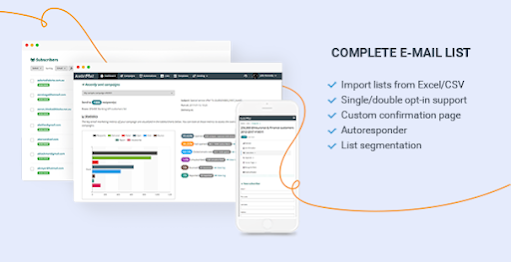



![Video Streaming Portal v2.4 <br>[Extended License = Yes]</br>](https://blogger.googleusercontent.com/img/b/R29vZ2xl/AVvXsEguxVMdyOXmMKhXH9169iUINI8Ihv9s7q3yJhdWqlyw_4UGB339NSZOdxkxwLK-RxEfxouOQZxMRfkueK6cChXRVN99_IAnvHe4PIYEI5nMMjRHk_0eLe6W9lJvw4HjpoRf_lGi7lNv3xk_bcUjELr70_cYCV9W4sv9rF5aNRAnjHZbrO4EqrpxvfADpgGn/w100/vibd.png)
![MagicAI - OpenAI Content Generator v7.4 <br>[Extended License = Yes]</br>](https://blogger.googleusercontent.com/img/b/R29vZ2xl/AVvXsEiPsEHGICk5XeLCOOTZ97X3SE5DQs9Fx_-JbRkB3wSyPQOTfDP_u_kWXFsSphKE57sTbkcDN4119pxx6T5jCmrhvDs8iRMDpt-xSP7t9haY_DZaGi6PMloDTcI-gRAFg_UOj23sU9Ca8GcpcsGH05b98UoP9Tsh6biEbkuDBMVAPZQvSdmSYudIzEHsbzM/w100/m6.PNG)
![Bardy - Beard Oil Shopify Theme <br>[Extended License = Yes]</br>](https://blogger.googleusercontent.com/img/b/R29vZ2xl/AVvXsEjM-PeE8uEYoSZJNtXfTr8n0BMDFGlrS-7ygDLw0ACIJlsk1XJ6GsLMziSHTeiWgmaUaw4T1vEK4BoTCAMQQYKo7BpnSP3_qs2LFBTTOchsj-dSRAOKieb3COTAXKQyB4EW3EfXA002wLAaVc8ZxDvODJ1R9N5J1GSUBo3sMzudYxEbxgxfARRrWvAQkf0/w100/bardy.PNG)

![InfixHub - Ultimate Digital Marketplace <br>[Extended License = Yes]</br>](https://blogger.googleusercontent.com/img/b/R29vZ2xl/AVvXsEjVK9akpB6hTVT7TTYr-UQA6NwI45rOSomePvo9hyo3gG92XOK9UlNUBBoctxPgJdUv5LoxMrkNcXd5okXY-A356bkYhif5kQ21ZsO_jmQ1pBto-BEfAdvVcJ1cbsXiUo2-kdp8nEoRCgL208oJoJmdRpYIEbKvl8kqrc38lVK_CPoVEkJw4uJwFUsZkYxv/w100/InfixHub%20-%20Ultimate%20Digital%20Marketplace.png)




(3).thumb.jpg.e9cb7b47fd7681a73c0df5afb4d7a738.jpg)
![DriveMond - Ride Sharing & Parcel Delivery Solution [Agency Plus Pack]](https://blogger.googleusercontent.com/img/b/R29vZ2xl/AVvXsEj_CWlAx6VVme9_cMfaBaA0J01WI3X5rE8C24nMna9ysJ_MXN0KEv-SV2ysSR7FowmkmXEkBrTkSBORWVao9ny2gdpcyVGpEF0y_9-lbAf2UFU31jcujKkmAhO1q5TbNNv8J87dtCdsLeA15ZBB41Y2wdNQtyfKM_iphgZLOViJxmjWDwAaRT8-zAoN9pc/w100/Screenshot%202026-01-13%20082358.png)
0 Comments